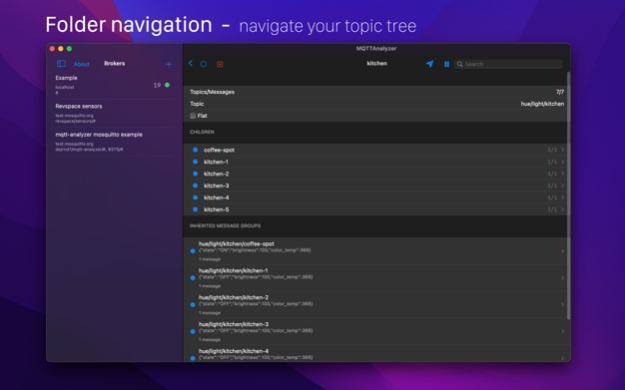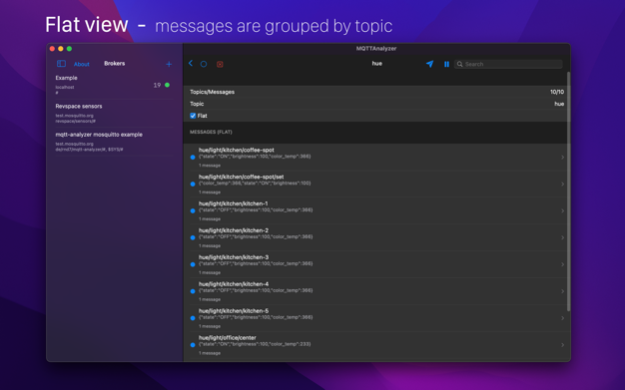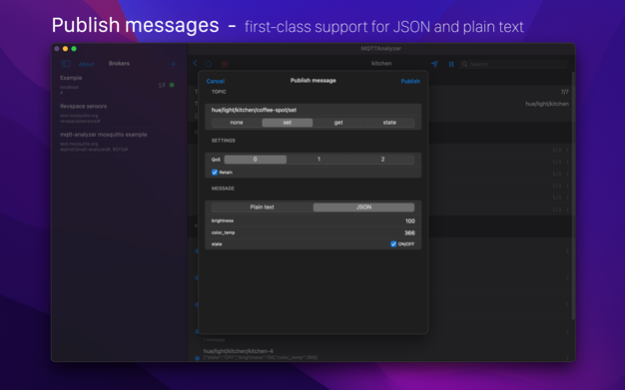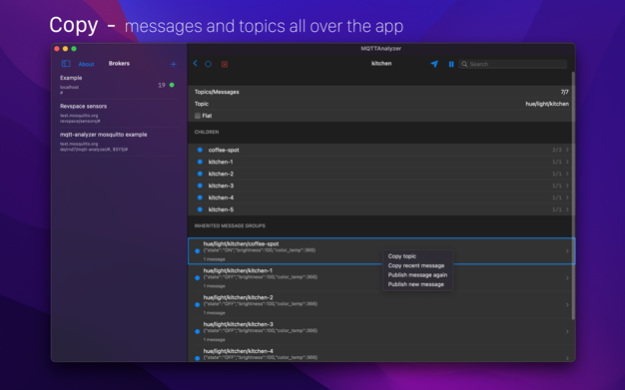MQTTAnalyzer 2.9.0
Continue to app
Free Version
Publisher Description
MQTTAnalyzer is an iOS App that allows you to connect to your MQTT broker and subscribe to a topic. Do you like this App? Please leave me some stars :)
Do you have a feature request or any problem? Please fill an issue ticket on GitHub and let me know. Please let me know your use cases as well so that we can improve this App together.
This App is open source, and contributions are welcome. It is written in Swift using SwiftUI.
### Features:
- Authentication with username/password and/or client certificates
- Connect using MQTT or Websocket
- Support for SSL/TLS
- Support for self-signed certificates
- MQTT 3.1.1 and MQTT 5
- Siri shortcuts for publish and receive messages
- Data series visualization with charts
- Create multiple broker settings
- Subscribe to multiple topics
- Folder and flat view
- Messages are grouped by topic
- Fulltext search for topics and payload
- JSON highlighting and pretty-printing
- Publish messages
- Publish JSON messages with a form
- Sync settings using a private iCloud database
- Pause the connection
- Connect to multiple brokers at once
- Hex view for binary payload
- Predefined settings for AWS IoT
- Free and without any ADs
- Open source
Jan 21, 2023
Version 2.9.0
- Data series are now visualized in a chart view
- Delete Broker with context menu on all platforms
- Updated persistency
- Removed Realm + IceCream dependencies
- Bug fixes
- Dependency updates
- Authenticate with username/password and client certificate (at once)
Due to the updated persistency, it may be necessary to recreate your broker settings.
This is necessary in case you did not open this app with version 2.7.0 or late (released around five months ago).
It was done to improve maintainability due to reduced dependency amount and to improve interoperability between shortcuts and the main application.
About MQTTAnalyzer
MQTTAnalyzer is a free app for iOS published in the System Maintenance list of apps, part of System Utilities.
The company that develops MQTTAnalyzer is Philipp Arndt. The latest version released by its developer is 2.9.0.
To install MQTTAnalyzer on your iOS device, just click the green Continue To App button above to start the installation process. The app is listed on our website since 2023-01-21 and was downloaded 0 times. We have already checked if the download link is safe, however for your own protection we recommend that you scan the downloaded app with your antivirus. Your antivirus may detect the MQTTAnalyzer as malware if the download link is broken.
How to install MQTTAnalyzer on your iOS device:
- Click on the Continue To App button on our website. This will redirect you to the App Store.
- Once the MQTTAnalyzer is shown in the iTunes listing of your iOS device, you can start its download and installation. Tap on the GET button to the right of the app to start downloading it.
- If you are not logged-in the iOS appstore app, you'll be prompted for your your Apple ID and/or password.
- After MQTTAnalyzer is downloaded, you'll see an INSTALL button to the right. Tap on it to start the actual installation of the iOS app.
- Once installation is finished you can tap on the OPEN button to start it. Its icon will also be added to your device home screen.